Date-Time (RTC) Settings
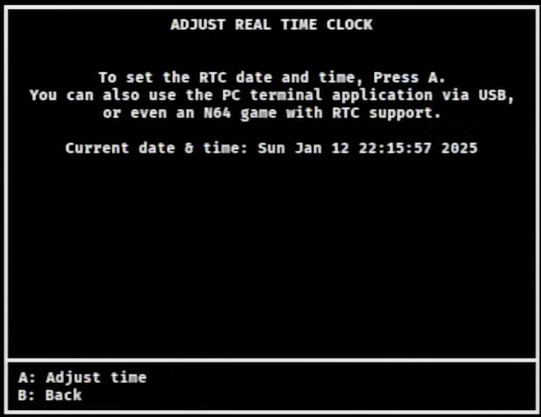
If your flashcart supports the Real-Time Clock (RTC from herein) feature, N64FlashcartMenu has the ability to read and set it.
Press the START Button on the File Browser and select Time (RTC) settings to enter the Adjust Real-Time Clock screen. Here you will see a notice regarding other ways to change the RTC. If your flashcart is compatible, press the A Button to display the RTC change prompt.
Press Up and/or Down on your Control Stick or Directional Buttons to modify the currently selected value, or Left and/or Right to select another value to change. If you are satisfied with the changes, press the R Button to save the current time and date and return to the Adjust Real-Time Clock screen. If you want to cancel your changes, press the B Button to return to the Adjust Real-Time Clock screen and keep the old RTC values.
Generated on Thu Dec 4 2025 21:12:03 for N64FlashcartMenu by